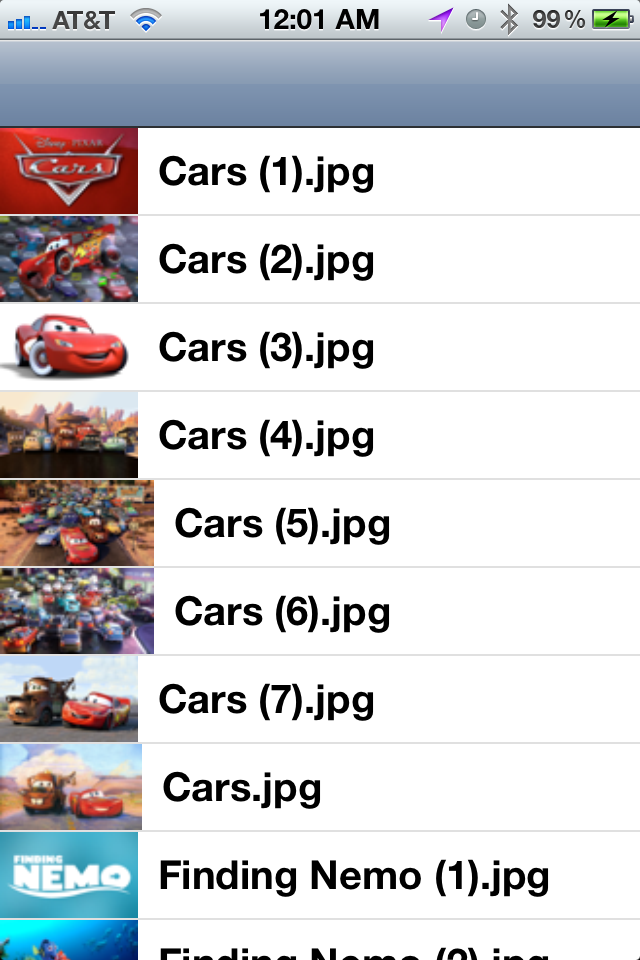Today I noticed something new in my LaunchDaemons folder: /Library/LaunchDaemons/com.apple.third_party_32b_kext_logger.plist. It starts a Ruby script (/usr/libexec/third_party_32b_kext_logger.rb) when your Mac starts up that (and I could be totally wrong, as I don’t know Ruby) appears to use /usr/sbin/kextfind -system-extensions to identify third-party kernel extensions (e.g. kernel extensions for which the identifier does not begin with com.apple) that exist only in i386 or PPC forms. It makes sense why Apple would do this, as a move to 64-bit only would be in keeping with their typical attitude on leaving old hardware platforms behind, but this particular file is odd in that it’s in /Library/LaunchDaemons and not /System/Library/LaunchDaemons, where most Apple-created jobs are. Maybe this was a task given to a programmer new at Apple who was unfamiliar with the typical folder hierarchy on a Mac, but this smells odd. The only result I found for it in Google was this Apple Support forum post.
So, I did some investigation, and found that it uses the domain “com.apple.kexts.32bitonly” with the defaults command, and in my system log is this line:
/var/log/system.log:Mar 22 19:31:30 Jeff-Kelleys-MacBook defaults[3439]: \nThe domain/default pair of (com.apple.kexts.32bitonly, lastRan) does not exist
That is reason enough for me to believe that it’s installed as a part of Mac OS X 10.6.7, as that message signifies its last run time (the script quits if it’s been less than a week since it last ran). So, being the diligent former sysadmin that I am, I looked at the 10.6.7 update’s files, and didn’t see anything (else) of note. I don’t see a point in the script that reports this to Apple, so I don’t know if this constitutes a breach of privacy on their part, but it’s interesting nonetheless that it would appear that Apple is gauging whether or not they can leave 32-bit kernel extensions behind with minimal customer fuss.